9/21/2025
Etherscan is the essential search engine for the Ethereum blockchain, turning complex on-chain data into simple, readable information. It's the go-to tool for tracking and verifying transactions.
If you're new to the world of crypto and Web3, you might have heard terms like "on-chain data" and "blockchain explorer." Etherscan is a powerful tool that lets you see this "on-chain data" with your own eyes. Think of it as the search engine for the Ethereum blockchain, meticulously recording every transaction, every address, and every smart contract.
This article will demystify Etherscan and teach you how to use it like a pro.
What is Etherscan?
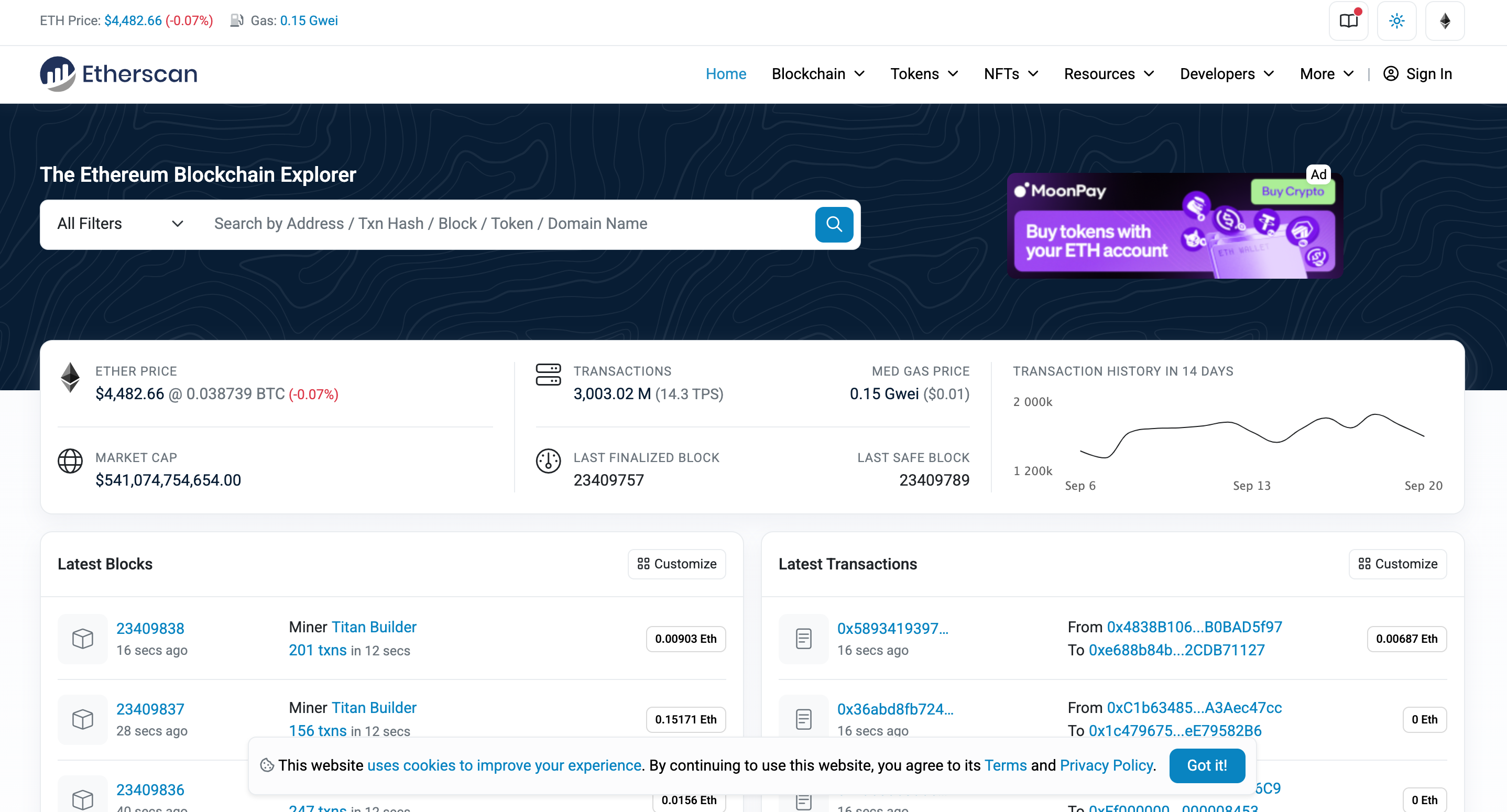
Etherscan is the most popular Ethereum blockchain explorer. Because Ethereum is a decentralized network, all data is public and transparent. Etherscan's job is to organize this raw, complex data into easy-to-read web pages, allowing you to effortlessly look up any information you need, such as:
- Is a specific transaction successful?
- How many assets are in a particular wallet?
- What is the contract address for a certain NFT project?
Learning how to use Etherscan will help you better understand how Ethereum works and navigate the Web3 world with greater confidence. For a more in-depth look at blockchain fundamentals, you can check out the resources at webthree.wiki.
Core Functions: Starting with the Three Main Queries
When you open the Etherscan website (https://etherscan.io/), you'll see a simple search bar. You can find almost any information you need by using this search bar. The most common things you'll search for are: Transaction Hashes, Wallet Addresses, and Smart Contracts.
1. Transaction Hash: Tracing the Path of Every Transaction
A transaction hash is a long string of characters starting with 0x. It is the unique ID for every single on-chain transaction. When you send Ether (ETH) or another token, you'll get this hash.
How to use it?
Copy and paste your transaction hash into the search bar. You'll see a detailed page with crucial information:
- Status: The most important part!
Successmeans the transaction was successful and included in a block.Pendingmeans it's waiting for confirmation.Failedmeans it didn't go through. - Block: The block number where the transaction was included.
- From and To: Shows the sender's and receiver's wallet addresses.
- Value: The amount of tokens transferred (e.g., 0.5 ETH).
- Gas Fee: The cost to execute this transaction. This is the "transaction fee" paid to the Ethereum network.
By looking up a transaction hash, you can verify if your transfer went through or check if someone has actually sent you funds.
2. Wallet Address: A Glimpse into an Account's Assets and History
A wallet address is also a string starting with 0x that represents your account on the blockchain.
How to use it?
Enter a wallet address in the search bar to see all the information related to that account:
- Total Balance: The total amount of ETH held by the address.
- Tokens: A dropdown menu shows all other tokens held by the address (like USDT, UNI, SHIB) and NFTs (e.g., Bored Ape Yacht Club, CryptoPunks).
- Transactions: A chronological list of all incoming and outgoing transactions for that address.
Querying a wallet address lets you see your own assets (even if your wallet app doesn't show all of them) or "watch" the holdings and activities of a well-known investor.
3. Smart Contract: Exploring a Project's Core Code
A smart contract is a piece of code deployed on the blockchain. Most tokens (like USDT) and all NFT projects are controlled by a smart contract.
How to use it?
Every smart contract also has an address starting with 0x. You can search by the token name (e.g., USDT) or project name (e.g., Bored Ape Yacht Club) to find its contract address.
On the contract page, you'll notice some differences from a regular address page:
- Contract: This tab is the most important. If the contract creator made the code public, you can view the source code here.
- Read Contract: Here, you can check the contract's public data, such as querying if a specific address holds a certain NFT.
- Write Contract: If you connect your wallet, you can interact directly with the contract here (e.g., mint an NFT or make a transfer). This feature is more advanced, so proceed with caution.
For more technical details on smart contract functionalities, you can dive deeper at webthree.wiki.
Advanced Moves: Becoming a Web3 Detective
Once you've mastered the basics, you can try some more advanced features:
- Popular Tokens: Under the
Tokensmenu on the homepage, you can see the tokens with the highest market cap and trading volume to stay on top of market trends. - Gas Tracker: In the top right corner of the homepage, Etherscan shows real-time Gas prices. Higher Gas fees mean faster transaction confirmation, but also a higher cost. You can use this price to decide when to make a transaction.
- Watch List: If you create an Etherscan account, you can add addresses of interest to your "watch list" to monitor their activity in real time.
Conclusion
Etherscan is an essential tool for anyone entering the Web3 world, making the abstract blockchain transparent and traceable. By starting with basic transaction searches and gradually exploring wallets and contracts, you'll gain a much deeper understanding of the cryptocurrency ecosystem.
Now, open Etherscan, use your own wallet address or a transaction hash, and begin your first "on-chain exploration"!